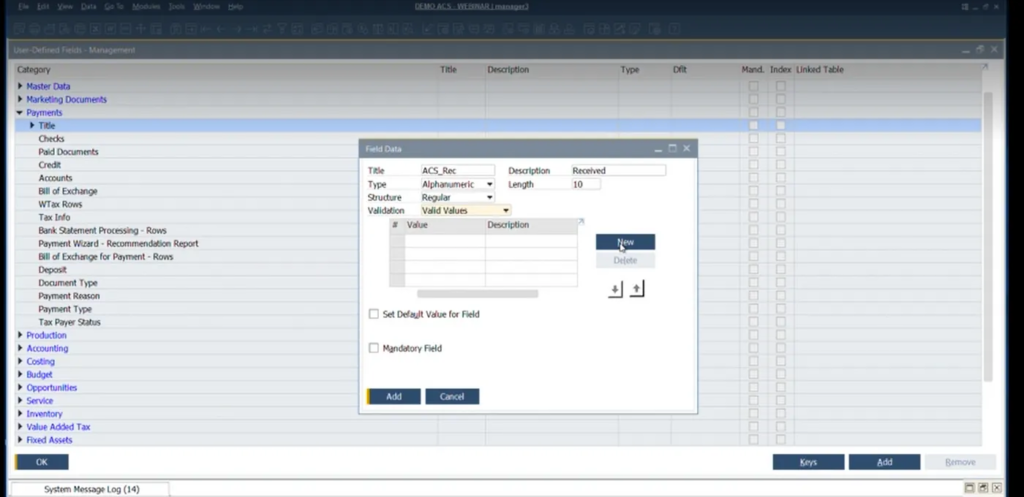One of the easy to use and great features of SAP Business One is the ability to quickly and easily create user-defined fields. The standard SAP Business One forms offer lots of fields for data capture but there might be a few field names that you want changed or you might want to add some additional user-defined fields to hold the company or industry-specific data.
Follow the next step by step and learn how to create user-defined fields in SAP Business One
- Tools > Customization Tools> User-Defined Field — Administration
- Choose the screen on which you want to display the UDF
- Select title
- Click add
- Specify UDF title and description
- Select the UDF type
- Save add
Did you find this information helpful? Click HERE for a video tutorial.