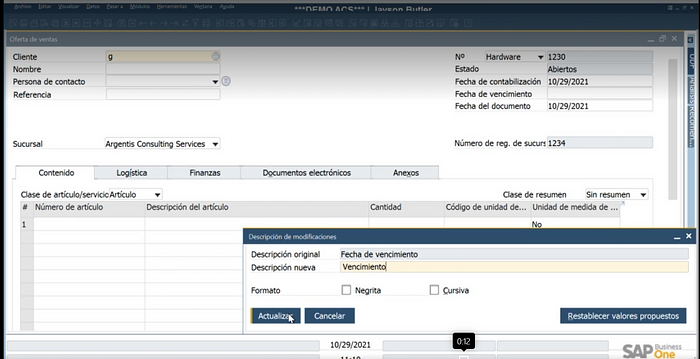Learn how to modify the field name in your SAP Business One in less than 5 steps
- Go to the document screen

2. Select the field you want to modify and press Ctrl

3. Double-click on the field and type the new name

4. SAVE!
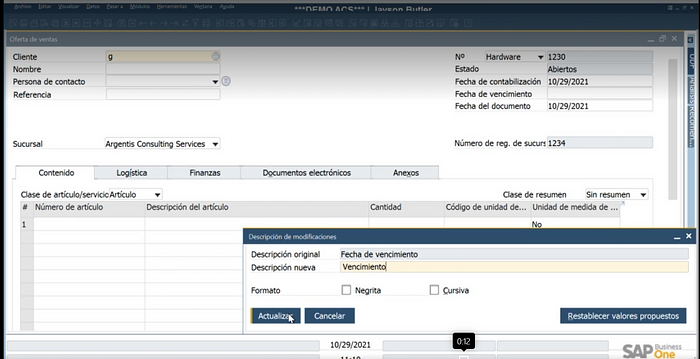
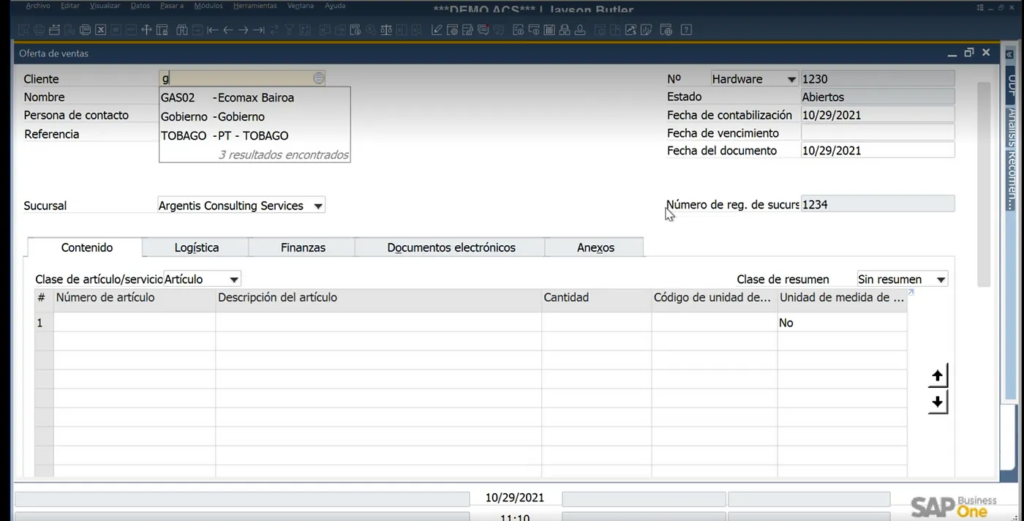
Learn how to modify the field name in your SAP Business One in less than 5 steps

2. Select the field you want to modify and press Ctrl

3. Double-click on the field and type the new name

4. SAVE!