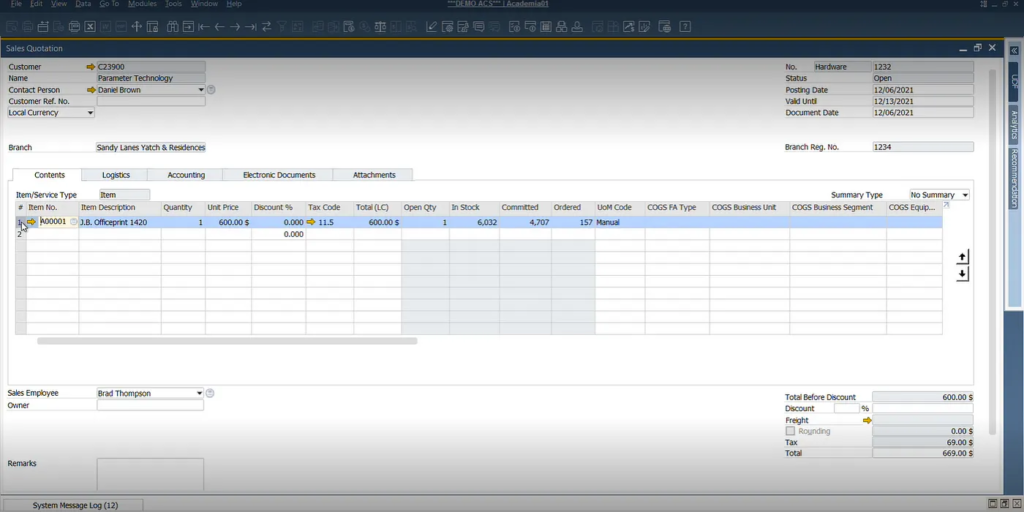Do you know how to modify the rows and columns of your document quick and easy?
Quickly add ascending and descending rows to your document using shortcuts without affect your data. For this you should:
- Select and shade all the content of a pre-existing row
- Press the CTRL + I key (Letter I)
If, on the other hand, you want to delete a row, you just have to:
- Select and shade all the desired content
- Press CTRL + K
Watch the video HERE.