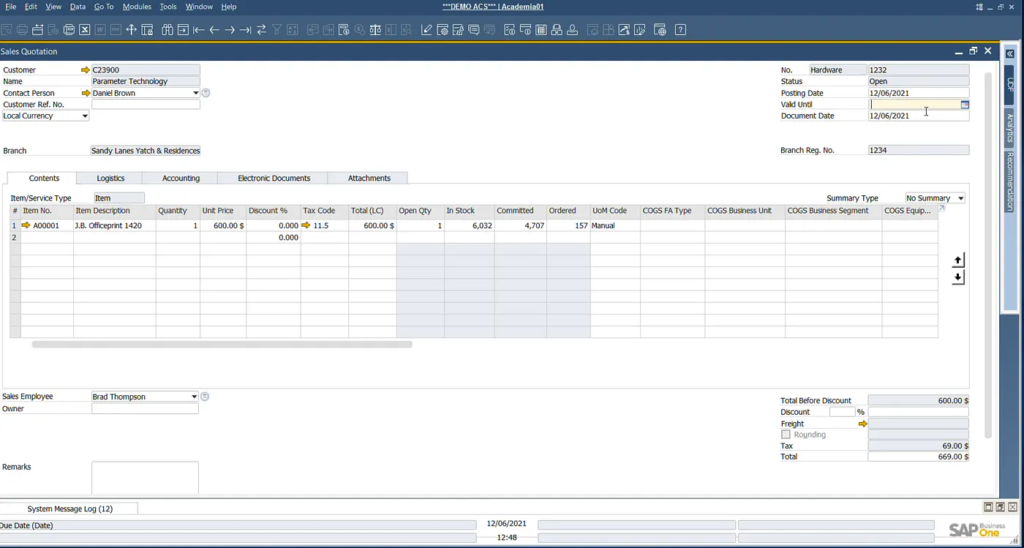Did you know that you can enter the dates in your document automatically?
Regardless of whether you are a new user of SAP Business One or have enough experience already, it is always beneficial to know new tools that maximize our time.
Enter the dates in your document automatically, know how:
- Auto input current system dates in the dates fields by simply entering any letter on the keyboard and then pressing the Tab key.
- For example, if you wanted to input a date a week from today, you would enter ‘+7’ and press the Tab key.
Watch the video HERE.