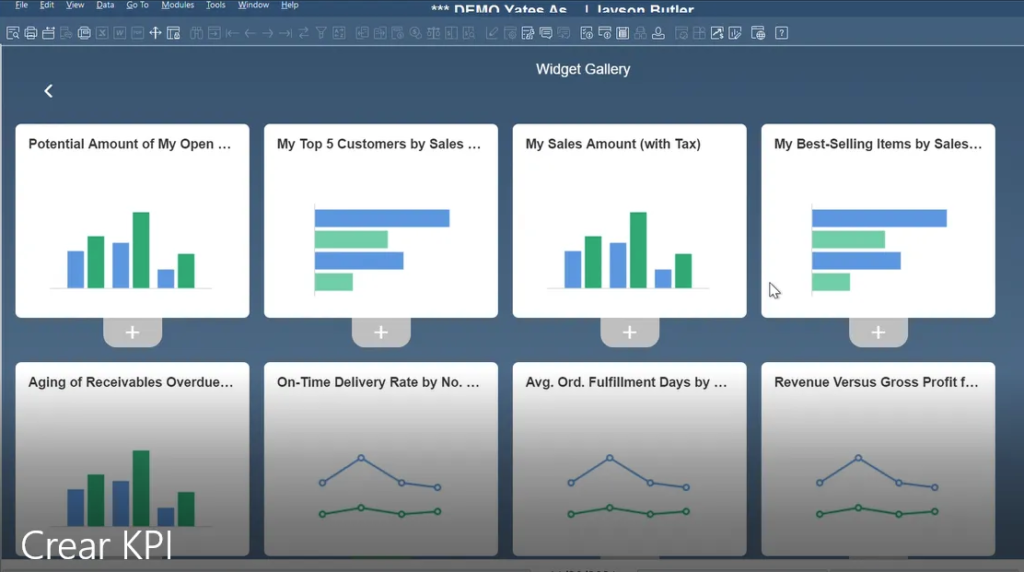With SAP Business One you have the ability to create dashboards, reports, graphs and other displays of relevant information in real time.
KPIs or key performance indicators allow you to measure progress toward your organization’s goals. Choose which time metric you want to visualize your results and compare them with previous years.
Take advantage of this great tool and learn how to create your customized KPIs.
Follow the next step by step and learn how to create your KPIs in SAP Business One.
1. Go to Persuasive Analytics
2. Select New KPI
3. Choose the system information
4. Consider what time metric you want to evaluate
5. Compare it to previous goals and/or years
6. Save it and search for it under your name in the KPIS gallery.
Look the step by step video HERE!