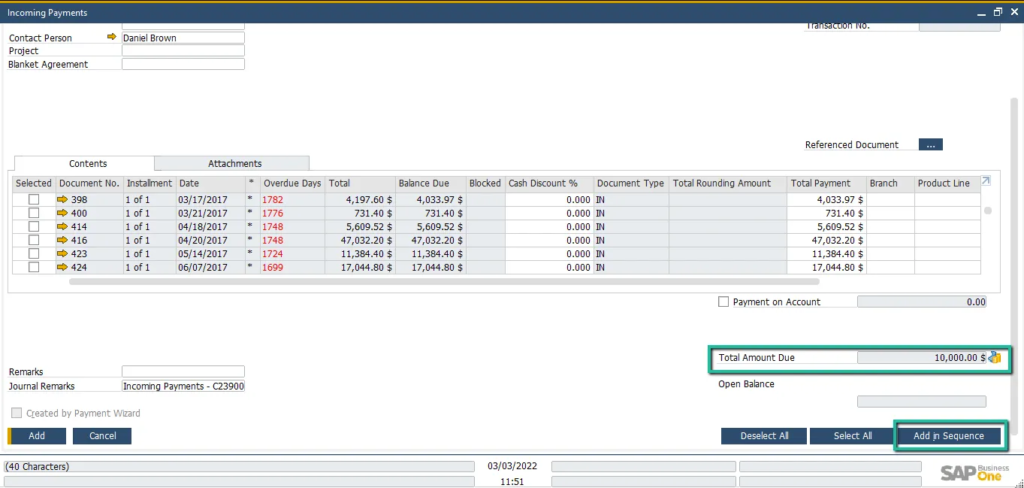Do you receive fixed payments from customers or do you make fixed payments to suppliers? Knowing how to apply fixed amount payments in sequence could save you a lot of calculation time.
Follow the step-by-step to learn how:
- For example, in the Incoming Payments window> Select Customer
- Click on the Payment Means icon
- Select the payment method> Input the fixed amount on the amount field> Click Ok
- Then press the Add in Sequence button
- Done! The fixed payment is distributed on thru the open invoices
Watch the video HERE.