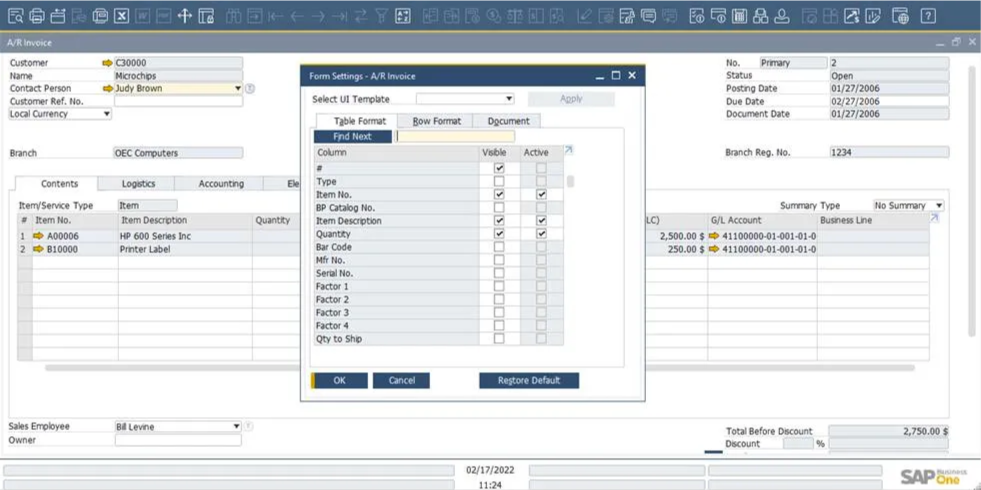The Form Setting window enables each user to choose which columns would appear in a document or report table, in what sequence and in many cases which ones should be active or visible.
Also, it allows to type a search value, SAP Business One looks for the first column name containing the search value entered (instead of “starts with” as used to be). Clicking the “Find Next” button would show the next matching result.
- Click on the Form Settings icon.
- Search a value on the Find field or just simply check and uncheck the necessary values.
- Move or change position of a field by > Click on the field for a few seconds > move up or down on the desired position
- Click Ok to save and done!
Watch the video HERE.