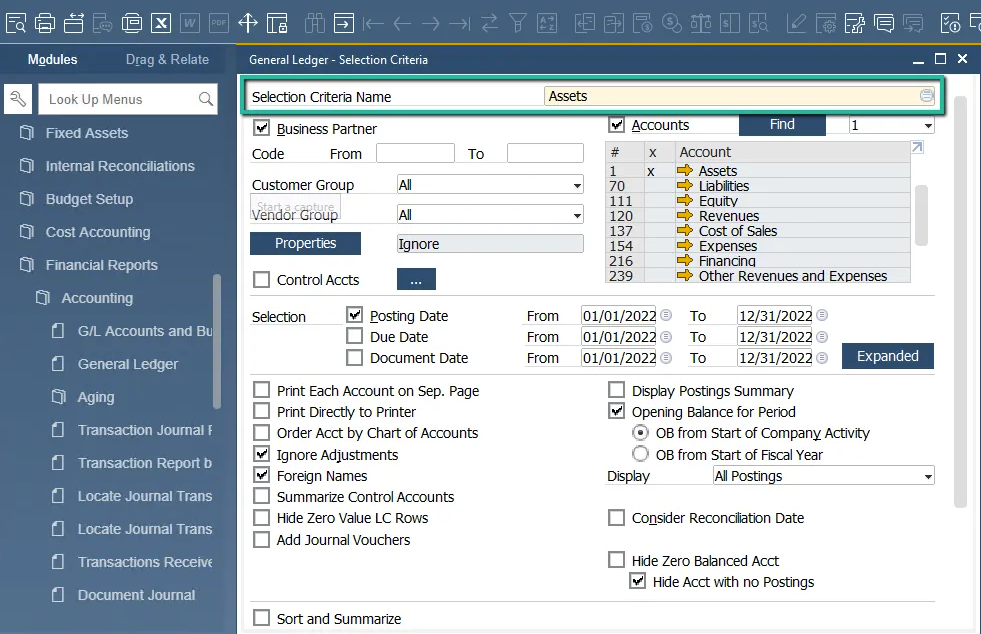Need to generate the General Ledger or Document Journal for different scenarios? There are a couple of Accounting Reports that you can save the Selection Criteria so you can run the same report more than once.
Follow the steps and learn how to save the Selection Criteria:
- For example, on the General Ledger Report
- Press CTRL key and A at the same time
- Enter a meaningful name in the Selection Criteria Name Box
- Set all of the required selection criteria for the report
- Click Save at the bottom of the form.
- And Done!
Watch the video HERE.