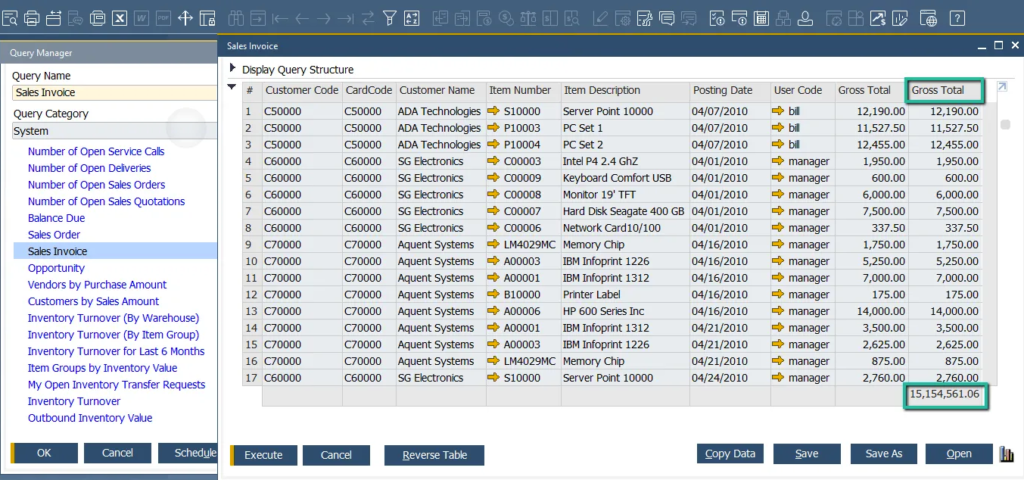Have you ever created a query in SAP Business One and there is no total at the bottom? This tip will save you time by quickly summing columns with just press a button and a click.
Follow the step and learn:
- Open a system query report> Query Manager> System> Sales Invoice
- Put your mouse pointer over the Gross Total Header (or the column you want to sum)
- Press the CTRL key and left mouse button at the same time on the Column Header
- And voila! The total appears at the bottom of the column.
Watch the video HERE.