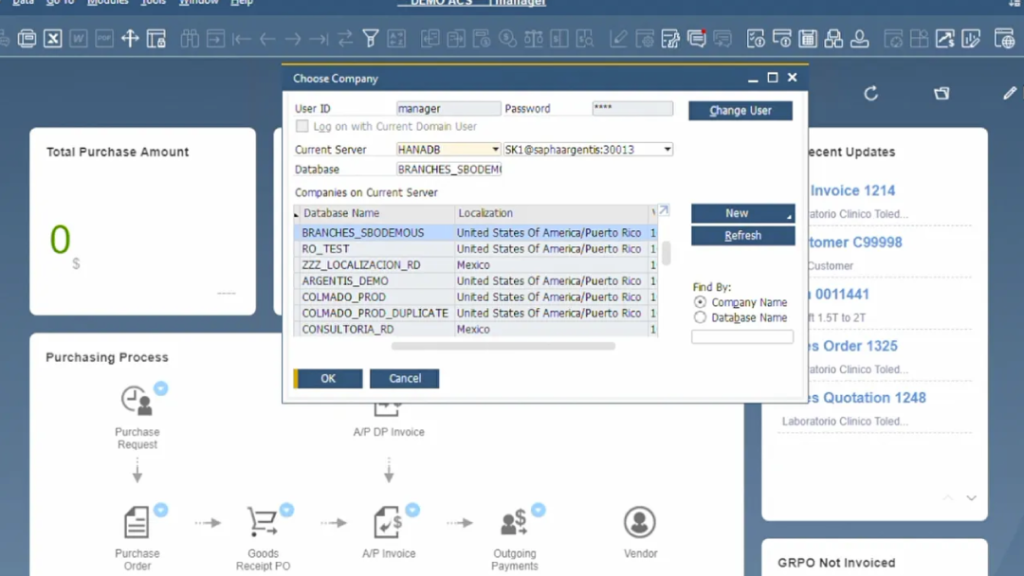As a user of SAP Business One, have you ever come across wanting to view the information completely in the reports or those SAP screens in grid format? To achieve this, SAP Business One offers the “Fit Column Width” functionality.
To be able to visualize the columns in this way you must:
- Open the screen or report in question
2. Click on the top toolbar on “View” > and again press “Fit column width”
3. Columns will adjust automatically
Watch the video HERE.